Country-specific payroll
Payrolls are calculated in accordance with the laws and requirements of your country of residence.
Want to see how it works? Book a demo call!

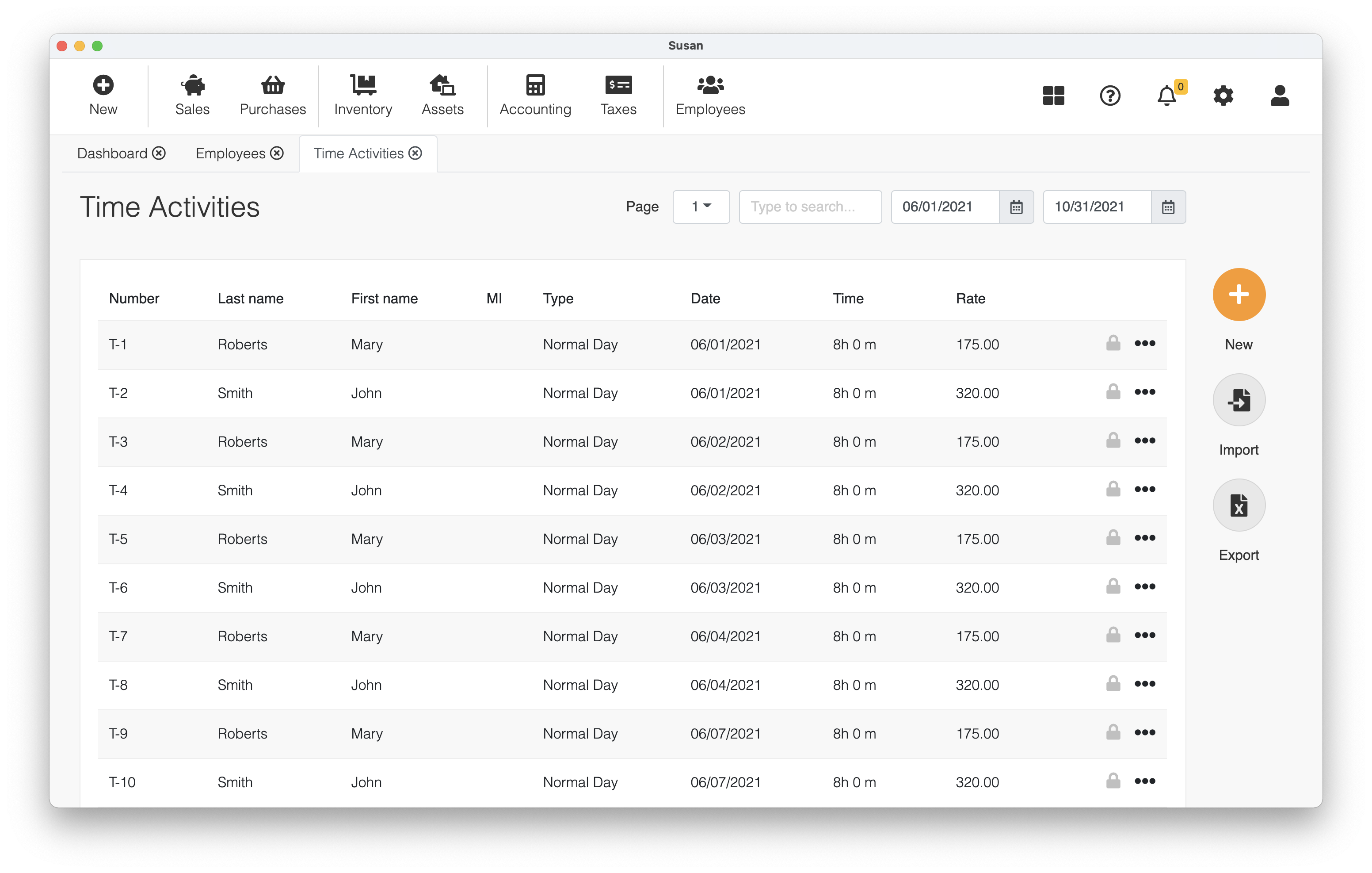
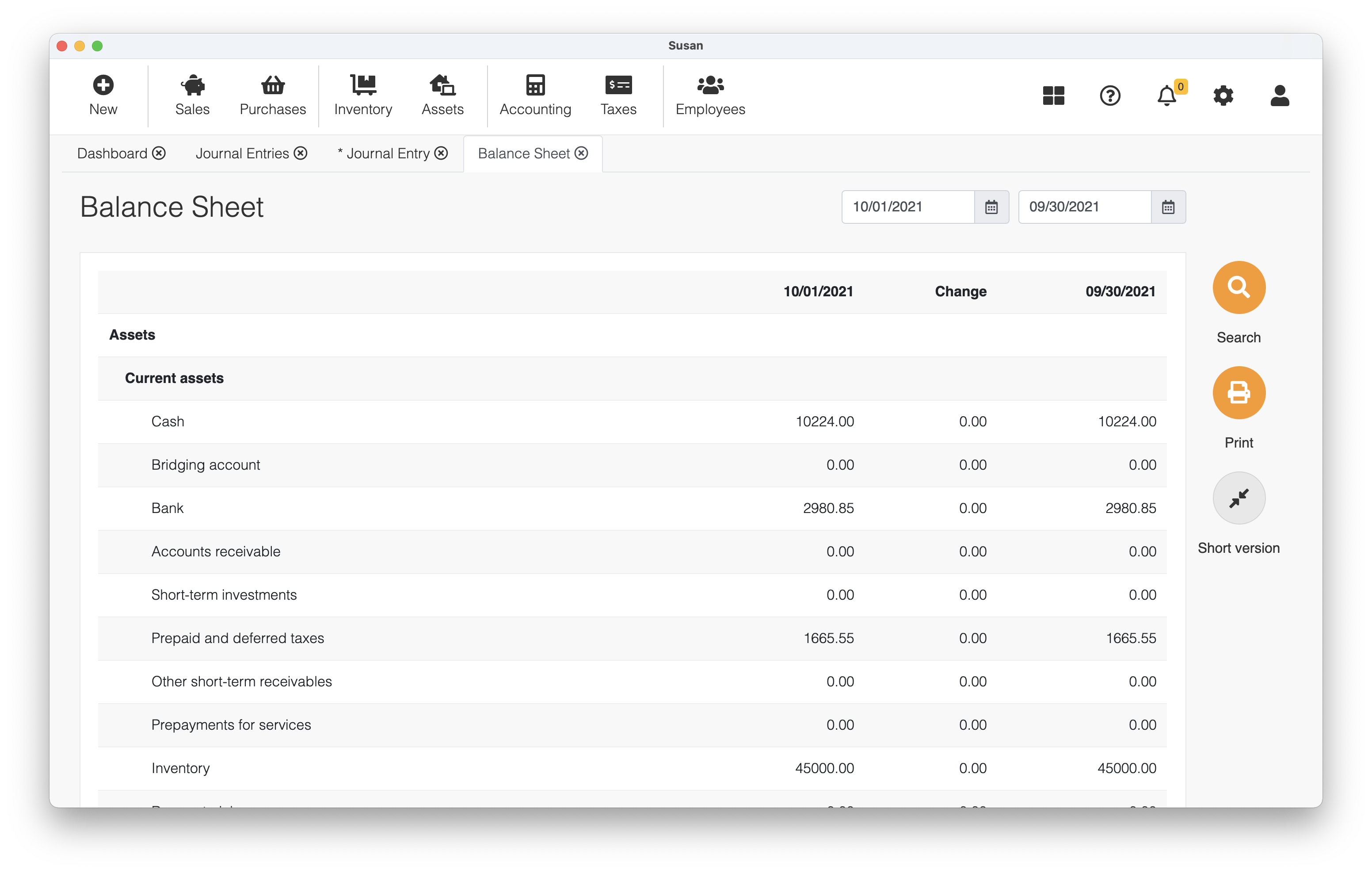
Your feedback is important to us. Telling us about your experience, good or bad, means that we can better understand what is important to you.
I can use it offline even if I don't have an internet connection available and it is affordable!

- Rolando B. Delos ReyesMOF Company (Subic) Inc
What I like most about Susan is that I can use finance, fixed assets and personnel accounting in one software.

- Katrin VAccountant and entrepreneur
The financial accounting software is user-friendly and easy to understand. Less time-consuming because it has computerized reports including BIR Forms

- Florencio P. CondesSan Antonio Condominium Builders Inc.
Susan.one is a fast accounting software solution that simplifies complex accounting operations. The accounting program in the Philippines can function offline and automatically generate all mandatory tax reports - eliminating the need to manually enter tax rates into the system. It is tailored to meet the specific needs of the Philippine market. The software assists with the following tasks:
There are three plans to choose from to suit your business needs at an affordable monthly subscription.
If you need to deal with the time and leave management of your employees and process payrolls, it is best to use "Payroll".
In case you need to record sales and purchases and track your business stock, you should choose "Accounting" only.
If you need a full business plan, that has accounting and payroll, you should go with the "Ultimate" subscription plan.
If you decide to cancel during the pre-implementation stage, we'll delete all data from our server immediately and you are not able to log in to your software anymore but the data remains available on your computer if you use the desktop version of the program. You may want to delete the Susan folder from your computer after you have decided to cancel.
If you're a paying Susan.one customer and decide to cancel the subscription, you should export the data from the software before your subscription expires.
It depends on the operating system of the computer you are using.
Windows OS: %programdata%\Susan (normally C:\ProgramData\Susan)
Mac OS X: /Library/Application Support/Susan
In this location all database files, licenses and logs will be stored.